Over the course of the 90s and early 2000s, it became clear that the home office was a far more viable option.
Now, however, we’re ready for the next step; a home office may not be necessary, since you can carry all the technology you need in your pocket.
We are, of course, talking about smartphones like the illustrious iPhone. Here are ten ways you can run your business with nothing more than this brilliant little device.
1. Track Your Business Expenses
Great programs like BizExpense let you tally what business-related purchases you’re making with, or recording in, your iPhone. You can even go into advanced budgeting using applications like Mint or Mint Lite.
2. Work with Documents at Astonishing Speed
You’ll have plenty of document editing options at your disposal, including options from Apple, Microsoft, and Google. Additionally, those who work with PDFs or want to create readable PDF libraries out of documents they come across will be able to use apps like PDF Reader Pro to store, edit, and create high-detail PDF files.
3. Manage Your Sales Data
If your position involves sales, then sales management software like Salesforce Mobile provides a great way to store, retrieve, and push data in your existing CRM system.
4. Make Video Calls
With Skype’s late 2010 release of video calling, there are now multiple, high-quality video calling options for users. This means that you can conduct virtual “face to face” meetings from anywhere that you have access to the mobile web.
5. Various Email Apps
Email remains a key resource in business productivity. Since you can stream in email from any number of accounts, including Google Apps and Microsoft Exchange Servers, you will be able to manage all of your email accounts with speed and ease.
6. Keep Track of Your Data
If you’re looking to store any kind of data, the iPhone provides great resources with apps like Evernote. With Evernote, you can store images, documents, videos, voice notes, and more in a searchable, highly organized system.
All major marketplaces offer mobile apps as well. Whether you are cross-selling on Etsy or Amazon, you can track all your data from your mobile phone when on the go.
7. Grab Files from Other Workstations
If you want to get files that you were working on via another workstation, whether a PC, Mac, Linux, tablet, or another phone, then Box.net and DropBox let you easily store, update, and retrieve files in the cloud.
8. Accept Payments
Thanks to free utilities like MerchantWARE, you can accept credit cards, using the touch pad to record legally viable customer signatures.
9. Conduct Web Meetings
Beyond video calls, you can also do screen sharing meetings using programs like Fuze Meeting. This program lets you attend or host web conferences, showcasing multimedia on your phone or viewing everything being shown on another attendee’s system desktop.
10. Fax on the Go
Your iPhone can also double as a full-fledged fax machine. Applications like iFax let you take snapshots or use existing images/documents, optimize them for readability, and send them via fax to any recipient with a valid fax address.
We’re in the age of high mobility. You probably won’t abandon every other computing option, but the fact remains that an on-the-go workforce is a more viable option now than it ever has been before.
Image source: iPhone pinterest boards
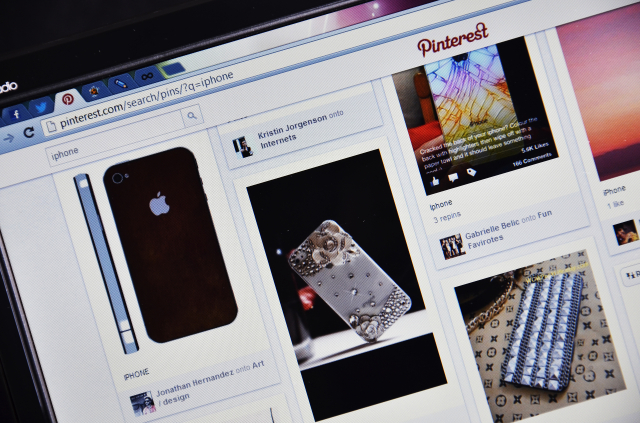
Leave a Reply