As I’m taking baby steps into the blogging world, I’m always looking for interesting and useful tools for freelancers. Recently an online portfolio app called enthuse.me caught my eye. This London-based startup was founded in 2012, and the app is still in development. Enthuse.me offers a beautifully designed, simple yet slick interface, and promises many new features in updates to come. Let’s have a look at the existing ones.
Enthuse.me is based on a simple premise – everyone needs a portfolio for personal branding. Unlike LinkedIn where you present your entire career, or Facebook where your private data easily gets mixed in with the professional, enthuse.me aims to provide a platform for showcasing your work in a focused way. Of course, this doesn’t limit you in any way – you don’t have to use it to display just one skill or talent; you’re free to add as many as you want. After all, most people are versatile and have multiple interests, so you can use enthuse.me to draw attention to smaller projects alongside your “main” profession.
You can also use it as a clean, streamlined addition to your CV when applying for work, or simply as a tool in online reputation building. Registering for an enthuse.me account is a great way to obtain a professional landing page without having to buy a domain or create an entire web site.
You can register for a new account via email or log in with existing social accounts. The username you select will make a part of your portfolio URL, so choose wisely. If you change your mind about it later, you’ll have to email the developers, as it is not yet possible to change it. What you can change is the password, as well as the headline and other parts of the bio.
Building a profile is as easy as it gets – all you have to do is enter the information you wish to display. Apart from the basics such as email address, website and location, enthuse.me supports modules, a plugin-like functionality which you can put to use by clicking on the rounded icons below your bio.
Modules will let you import your working experience from LinkedIn, as well as link your Twitter account to show the statistics (follower count and total number of your tweets). It’s possible to add up to five people to your profile; preferably the ones considered experts in your field, or those who are in some way relevant to your interests.
You can share insights – short, tweet-like messages on your profile, add links to your old work or to projects you are currently occupied with. You can embed YouTube and Vimeo videos, Slideshare presentations, and link to your posts on Tumblr, Blogger or any other site (for example, WordPress).
Musicians will surely appreciate the SoundCloud module, and avid Twitter users the ability to display their Klout score. Probably the most important modules are the one that showcases your best work, and the one which lets you link to interviews and articles about you on the Web.
The information added through modules is stacked vertically on your profile page, and you can drag-and-drop the elements on the page to rearrange them. Currently there are no options to further customize the appearance of your portfolio, which isn’t really that bad as it might seem. The only thing I would add is the option to modify fonts in terms of color and size; anything more would just distract the readers away from the content.
Of course, anyone is free to send their suggestions to the developers, as enthuse.me is in the open beta. Clicking the Feedback button on the far left opens a small dialog box where you can enter your comments, highlight the parts of the page you want to change, and even add sticky notes to explain your wishes.
I really like the optimistic vibe that this app gives off. The team has ambitious and, well, enthusiastic plans for enthuse.me, and I wish them success. An enormous plus is that the app is free (hopefully it stays that way). The blog is well-worth reading, because it featuresadvice about the app along with some general information about freelancing and building an online presence. So, what are you waiting for? Go ahead and sign up for an account to reserve a URL before someone else grabs it, because this little app is gonna get big very soon :).
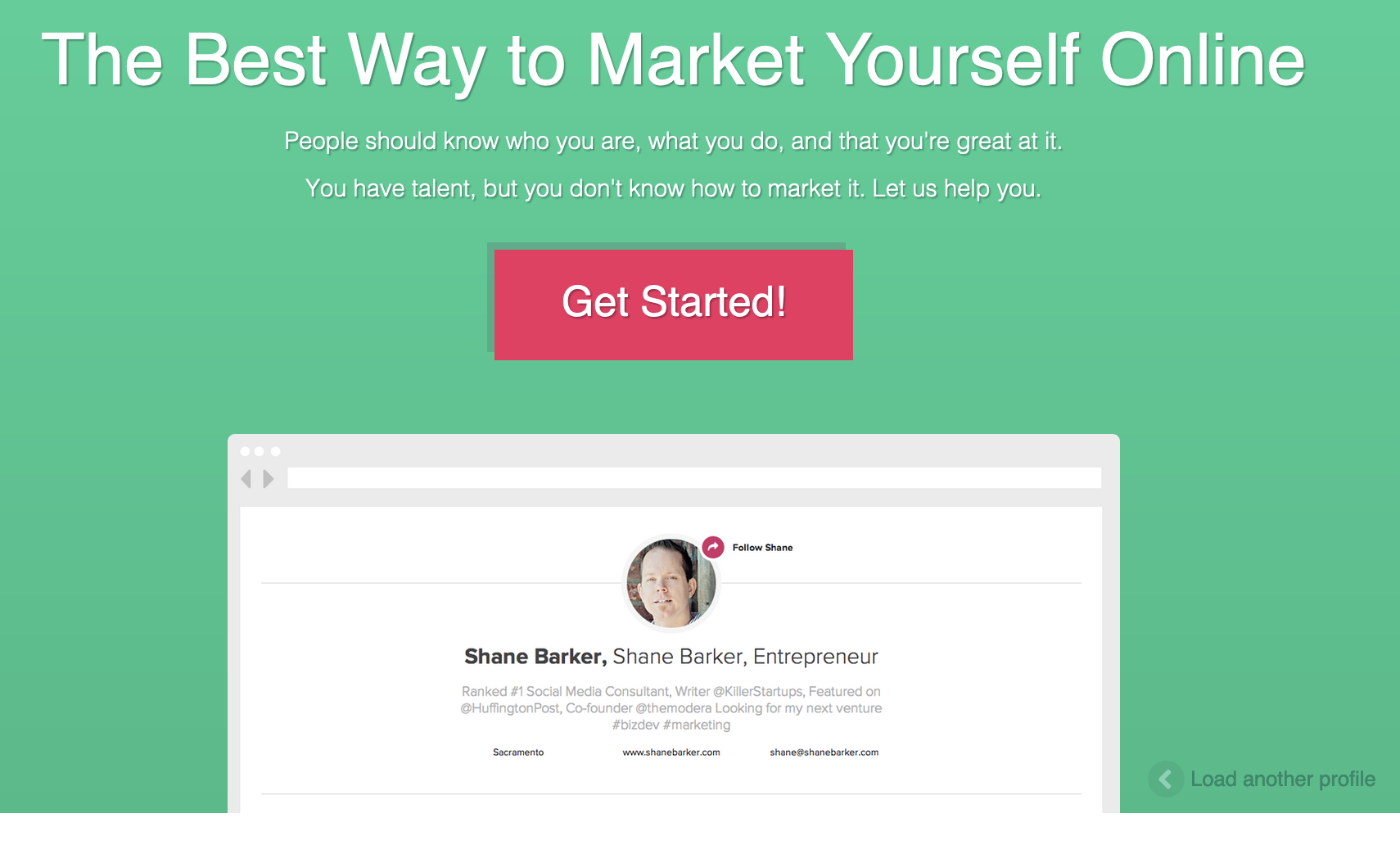
Leave a Reply