Even the coolest wallpaper eventually gets boring. When this happens, you might want to start looking for ways to spice up your desktop. Of course, you could customize your dock or change the icons, but if you’re happy with all that and just want to experiment with the wallpaper, keep reading – today we’ll show you how to set up dynamic wallpapers on Linux.
There are many ways to do this and a lot of applications to make it easier. We can distinguish between wallpaper changers and true animated wallpapers. Wallpaper changers are applications which run in the background and change your wallpaper after a selected period of time, or turn a folder with images into a slideshow which plays on your desktop. Animated wallpapers are usually live streams of webcams, or satellite images updated in real time.
Note that different names appear on the Internet for this type of customization, so you can find terms such as live wallpaper, animated wallpaper, and dynamic wallpaper. I’ve opted for the latter because it covers the meaning of all three and adequately stands in contrast to traditional, static wallpapers.
Since this is a roundup of apps, detailed installation and setup instructions for each and every app are not included. I’ve provided links where you can download the applications and find all necessary documentation. Without further ado, here’s the list – pick your favorites, try them out and turn your desktop into pure eye-candy.
Real-time Sunlight Wallpaper
If you’re interested in geography or meteorology, you’ll love Real-time Sunlight Wallpaper. This animated wallpaper reflects sunlight and weather conditions of the Earth on your desktop. It shows a map of sunlight and darkness patterns which is updated every 30 minutes. Cloud formations are also visible on the map, but they synchronize with satellites every three hours. The application is simple and easy to set up. You can choose different types of maps, dawn-to-dusk mode, or even follow the Moon’s phases.
Real-time Sunlight Wallpaper
Slidewall is a popular wallpaper changer which supports live wallpapers, wallpaper clocks and Wallbase integration. It was originally created for Unity, but it works with Gnome Shell and Gnome Classic interfaces. You can download the installation file from Launchpad, or if you’re running Ubuntu (and its derivatives), install Slidewall by typing the following into your console:
sudo add-apt-repository ppa:fioan89/slidewall
sudo apt-get update
sudo apt-get install slidewallAfter you’ve installed it, you can choose between Slideshow and Live Wallpaper mode. Slideshow configuration is straightforward – you can load an entire folder or select just a few images and set a desired rotation interval. Live Wallpaper mode offers exciting options. It can check Wallbase for new wallpapers and show them on your desktop, or load the Live Earth wallpaper, which is similar to Real-time Sunlight Wallpaper.
Slidewall preferences
The last but maybe the most interesting option is wallpaper clocks – special wallpapers in .wcz format which show a real-time clock on your desktop. If you don’t like the wallpaper clocks that come with Slidewall, you can find more on Vladstudio.
Wallpapoz
Wallpapoz is an old project that was recently updated to support Gnome 3 and Xfce desktop environments. Apart from standard wallpaper changing options (custom wallpaper folder, time interval, random or ordered wallpaper rotation), Wallpapoz supports different wallpapers for each workspace.
Wallpapoz interface
You can assign a group of wallpapers to each workspace and have them change as you switch between workspaces. This is a big plus for Wallpapoz because there aren’t many applications with this functionality.
Wallch
Like Slidewall, Wallch (Wall-Changer) is another Gnome/Unity-only utility with great features. You can select files and folders and choose whether you want your wallpapers to change randomly or in particular order. It offers sound and popup notifications and supports the Live Earth wallpaper.
Wallch settings
However, there are some non-standard and pretty awesome features, such as taking screenshots and webcam photos, logging previous wallpapers, custom Lock Screen background, monitoring folders for new images and loading Wikipedia’s Picture of the Day as your wallpaper. If that’s not enough for you, head to Wallch homepage where you can download 1000 – yes, a THOUSAND – high-quality wallpapers for free.
Wally & Webilder
A powerful cross-platform application Wally can search for and download images from services such as Flickr, deviantART, Google Image Search, Yahoo, Panoramio, Picasa and Photobucket.
Wally settings
Naturally, Wally can serve as a standard wallpaper changer of your locally stored images, and it supports several wallpaper layouts (positions).
Webilder is similar to Wally, though not as feature-rich. In addition to Flickr, it can download images from Webshots (provided that you have an account), and it allows for basic file management of downloaded images.
Webilder preferences
As its name suggests, Variety really is something new and fresh on this list. Its advantage over other apps is that it works on other modern desktop environments (LXDE, KDE, Xfce) alongside Gnome and Unity. Variety can display date and time on your desktop, and it lets you control font size and type. Wallpapers can change automatically or you can change them manually from the Preferences dialog.
If you want new wallpapers, Variety can download them for you from a number of sources including Flickr, Wallbase, NASA Astronomy Picture of the Day, InterfaceLIFT or any other site that supports Media RSS feeds. But wait, there’s more! The unique feature that earned Variety a spot on this list is the ability to apply filters to wallpapers. Effects such as Heavy blur, Oil Painting or Pointilism will transform your wallpaper in a creative way, at the same time eliminating the need to permanently edit the images in an external application.
Variety preferences
When you’re happy with the image, you might want to add some text to it. Variety can help you by retrieving quotes from QuotesDaddy and placing them on your desktop. You can modify position, shading, color, transparency and fonts of the quotes. Like wallpapers, quotes can also rotate according to user-configurable settings.
KDE has it by default…
…well, almost. If you use KDE, you’re most likely familiar with its Wallpaper Settings dialog and rich options that it offers. There’s no need to install third-party wallpaper slideshow applications because KDE supports this by default. However, if you want animated wallpapers, you’ll have to install plasma-wallpapers-addons package from the official KDE repository of your distribution. This is where the fun begins.
KDE Wallpaper Settings
The package will install several types of animated wallpaper – Virus, Mandelbrot, Globe and Weather – as well as the Picture of the Day option which can fetch images from Wikimedia, Flickr and other sources. Animated wallpapers are highly customizable, albeit somewhat resource-hungry. Some of them, like Globe, can be interactive, which means they respond to user actions (mouse clicks) in real time.
…and there’s more
The applications covered on this list are mostly blends of basic slideshow functions and support for live wallpapers. If you’re looking for something simpler, try Wallpaper Changer or Cortina, a lightweight wallpaper rotation utility. DesktopNova is similar, but it works only with Gnome and Xfce. Tools such as Pictoric and Crebs (Create Background Slideshow) provide a quick and easy way to create slideshows for your desktop. Gnome3-background-slideshow does the same thing for Gnome 3.
Advanced users might want to test an interesting but still unstable piece of software called LiveWallpaper which turns your desktop into a galaxy and lets you adjust the amount of stars and their size. There is also PortalView which displays the stream from a selected webcam on your desktop. The beauty of open source software lies in its freedom for everyone to modify the existing code to suit their needs and desires. You can do the same with any of these applications, or if you’re a Gnome 3 user, write your own wallpaper slideshow script as an XML file.
With so many wallpaper utilities you’re probably going to need new wallpapers. Check out our recommendations and don’t miss our gallery. There you can upload your favorite wallpapers, or even better – try the apps from this list and share your screenshots with us.
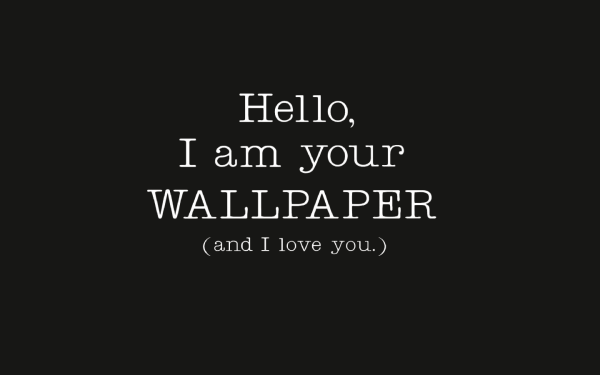
Leave a Reply