Infographics are huge just now. They’re a great way to visualize complicated information and make it accessible to more people. Visual.ly has a huge library of infographics for you to browse through. It’s easy to share them with your friends on Facebook or Twitter and there’s embed code for you to include them on other pages, such as your own website or blog, if you want.
Visual.ly have a list of tools on offer for building your own infographic data visualizations too. You can tap into public Facebook and Twitter data to see cool information about specific people or hashtags and even compare yourself to others. There’s cool stuff you can do with your own Facebook or Twitter data as well and there’s even a Facebook Page Insights and Google Analytics infographic tool. Plus there’s an awesome infographic resume creator that takes your work life to a serious level of creativity!
What makes a good infographic?
The best infographics tell stories about their data and that’s one of the Visual.ly taglines: Telling Stories With Data.
A great infographic is made up of a mix of amazing visuals and interesting data that would otherwise be difficult to understand or digest. Some even manage to take uninteresting data and magically transform it into something that is interesting again. Great infographics are used for link building, social media marketing and more.
Visual.ly – Tools To Create Infographics
Visual.ly gives you the tools to mix your data with their visuals and create some cool infographics using that data. There’s a couple of things to do with your Facebook and Twitter info to find some interesting things about yourself and your friends interact with your updates. You can even combine your data with public data and compare how you stack up against other people in various different social metrics.
There’s a Google Analytics site data infographic creator and one for Facebook Page Insights. If you’re a site owner/webmaster or manage a Facebook Page then these 2 tools help you to visualize your performance in an easy to read way. They are a great way to engage your audience and build a community around the performance of your pages.
Visual.ly Infographic Library
Visual.ly allow designers to upload their own Infographics to share with the masses. That means there are lots of infographics to browse through in many categories. Gaming, Technology and Entertainment are some the categories I spend a lot of time in but there are others to browse through as well such as Food, Economics, Animals, Education and Science.
There’s a total of 27 different categories in the Infographic Library so there will be something to interest you even if you don’t normally check out infographics.
Visual.ly Marketplace
If you’re looking to have an Infographic made then Visual.ly also have a marketplace that brings together lots of talent from the data visualization world. In their own words they are “bringing together marketing gurus, data nerds and design junkies” to build you the absolute best infographic they can.
They can create standard infographics, motion graphics or interactive graphics for you depending on your wants and needs and with the Visual.ly distribution platform you’ll reach 10+ million people.
Infographic Designers
You can upload your infographics to their library or even apply to be one of their official design team. With their content distribution platform you’ll reach thousands of potential clients and possibly millions of readers. If you’re an Infographic Designer then Visual.ly is a place to get more exposure for your work.
Easily make your own Infographics
There are thousands of infographics in the Visual.ly library for you to browse through and learn new things or get inspiration from to create your own infographics. If there comes a time when you want to commission an Infographic you can jump onto the marketplace and get matched with the right designers for the job. There’s even a dozen or so tools to use and let Visual.ly automatically create some for you.
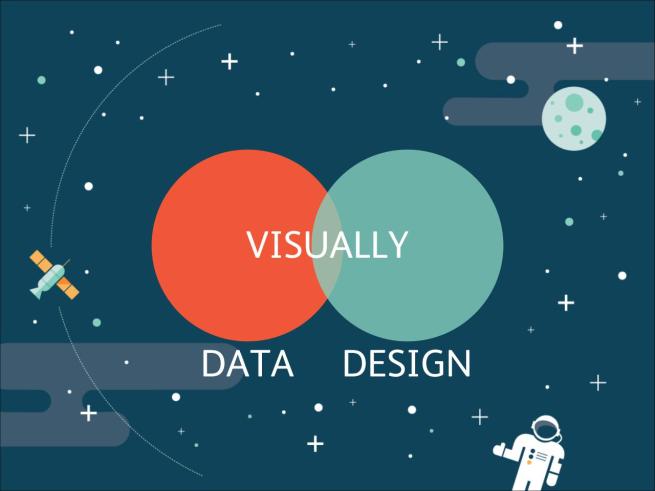
Leave a Reply